Hello hackers! Welcome to the Alpha Star to explore your innovations with X20 96Boards!
I'm Koncn from China, and feel greatly honored to get the X20 96Boards at the first time. First of all, thanks all the guys around me to let me getting stared on the development board! and I was invited to share the first experience here. Bellowing is the details, hope that interest you!-)
Paper Box

It is a small paper box that is portable to let you bring everywhere at any time.-)
Open the Box

There is a quick guide with 4 pages instruction and 2 pages header/footer. It is very important to spend 5 minutes to read through.
Take off the quick guide, you can find the biz card size board covered with plastic bag. Just unpacked it, and take it out.
Wow

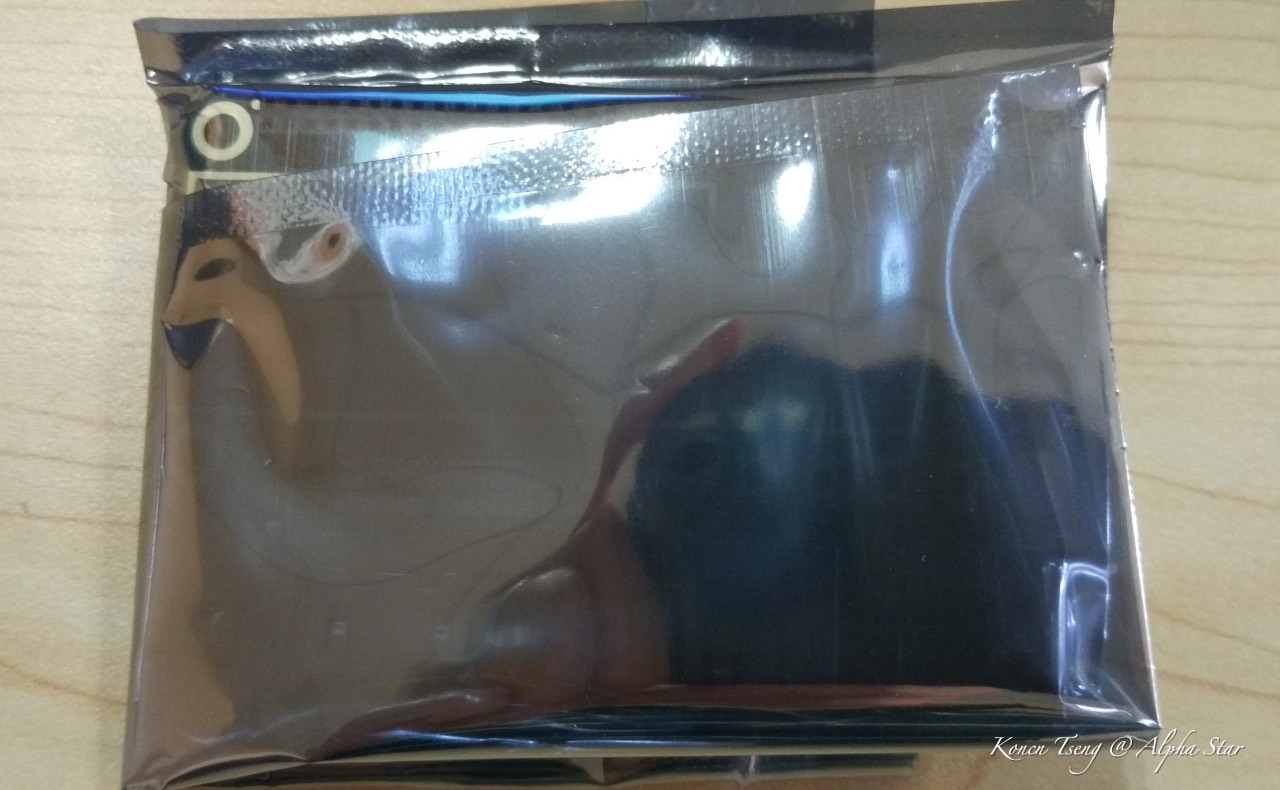


The MediaTek X20 96Boards is the first board launched by Alpha Star Org, and was certified by Linaro Org as 96Boards Consumer Edition compatible.
It is based on MediaTek Helio X20 (also called MT6797) SoC, with dual-core ARM Cortex-A72 64-bit CPU operating at 2.3GHz, quad-core ARM Cortex-A53 64-bit CPU operating at 1.95GHz, quad-core ARM Cortex-A53 64-bit CPU operating at 1.4GHz.
Boot up
Before boot up the board, we need to prepare some peripherals including:
- A power supply with 12V@2A
- A HDMI LCD Monitor
- HDMI-HDMI cable to connect the board to the Monitor
- Micro USB cable to connect the board to the PC
- A computer mouse with USB interface

Wait for a moment, it boot up and can display the Android Launcher desktop on the LCD Monitor.
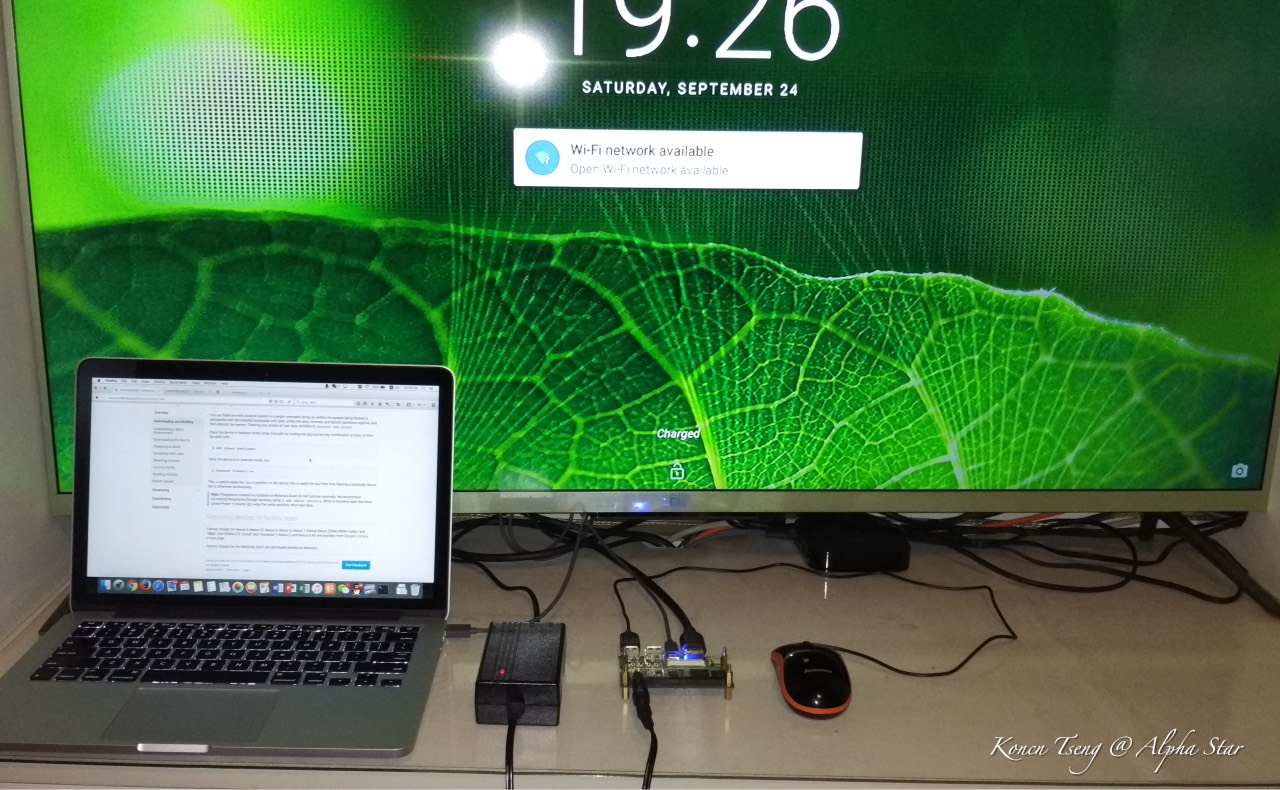
Surfer the Internet
Using mouse to unlock the Android screen, find the SETTINGS to setup the Wi-Fi network to connect to internet.
After that, you can surfer the internet with more funny!
Wanna get hands dirty on the board to deliver your innovation? I will share and show you more topics in the upcoming few days. See you!
Working
